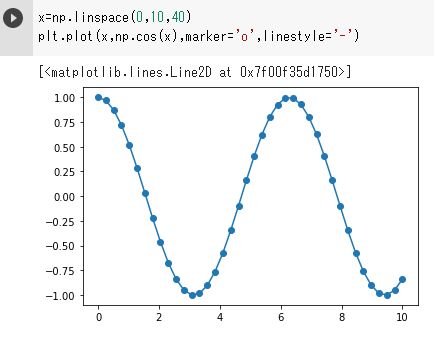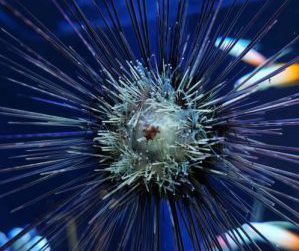■前提
Gitに登録済み
Herokuに登録済み
■環境
AWS Cloud9
$ rails -v
Rails 5.0.7
■Gitコマンド
git status ⇒gitの状態を表示 git add . ⇒gitの登録準備 git status ⇒gitの状態表示 git commit -m 'new' ⇒gitへ登録 new部分は後で何でgitを更新したか分かるようにするためのコメント
■Herokuへのデプロイ
1.事前準備
GITを最新にする。
git status git add . git status git commit -m 'new' ※new部分はコメント
2.herokuを使えるようにする準備
$ wget https://cli-assets.heroku.com/heroku-cli/channels/stable/heroku-cli-linux-x64.tar.gz -O heroku.tar.gz $ sudo mkdir -p /usr/local/lib/heroku $ sudo tar --strip-components 1 -zxvf heroku.tar.gz -C /usr/local/lib/heroku $ sudo ln -s /usr/local/lib/heroku/bin/heroku /usr/local/bin/heroku
3.Postgreのインストール
heroku addons:create heroku-postgresql:hobby-dev
4.database.ymlへの追加
アプリ名がtest-appの場合
production: adapter: postgresql encoding: unicode pool: 5 database: test-app_production username: test-app password: ****** ■環境変数の場合<%= ENV['TEST-APP_DATABASE_PASSWORD'] %>
5.Herokuへログイン
対象のプロジェクトフォルダに移動
cd appパス/test-app
herokuへログイン
heroku login eメール、パスワードを入力
herokuアプリ作成
heroku create test-app
アプリが作成されたか確認
heroku apps
環境変数を使用しているなら環境変数の登録
(環境変数KNAKYOUの中身がkankyouの場合)
heroku config:set KANKYOU=kankyou
環境変数が設定されたか確認
heroku config
Herokuデプロイ
git push heroku master
マイグレーション
heroku run rails db:migrate
以上で問題なければ、
https://アプリ名.herokuapp.com/ にてアプリへアクセスできるようになる。
test-appの場合、
https://test-app.herokuapp.com/
以上